Product Description
Managers and people with responsibility in the company, who want to improve their presentation and presentation skills so that they are convincing.
195,00 €
Managers and people with responsibility in the company, who want to improve their presentation and presentation skills so that they are convincing.
2
4
weeks2
4
weeksUpon completion of training through the different units, the user will be able to:
– Prepare the presentation taking into account the attitude of the speaker and the layout
– Connect with the audience, always facilitating communication and controlling difficult situations
– Finish the presentation appropriately
– Analyze effectiveness in order to improve your next presentations
– Know the available media and how to use them in the most appropriate way so that their use contributes something to the presentation and is not reduced to simple entertainment
– Decide whether it is preferable to select or design the media to be used, depending on the objectives and specific conditions of the presentation
– Choose or create the media, following pedagogical criteria, to ensure that those attending the presentation retain the greatest amount of relevant information possible
2
4
weeksMOD. 1: PREPARE A PRESENTATION
Organize the presentation
– The previous moments
– Self-control and self-efficacy
– How to control your nerves
– How to plan a presentation
– How to structure content
– How to use the support media
Connect with the audience
– How to connect with the audience
- How to speak in public
– The lighthouse technique
- The physical appearance
– Typology of the audience
Connect with your audience (cont.)
– How to stimulate participation
– Aggressiveness and passivity: causes and solutions
– How to react to questions
- The communication
– Characteristics of a message
– Verbal communication: the voice
– Verbal communication: oral expression
– Non-verbal communication: kinesics
– Non-verbal communication: proxemics
– Usefulness of non-verbal communication
– Active listening: concept and stages
– Usefulness of active listening
Close the presentation
– How to end a presentation
– The turn for questions and answers
– How to react to criticism
Analyze a presentation
– How to prepare an assessment questionnaire
– What elements of the presentation are analyzed
– How to face your analysis
– How to improve your presentations
MOD. 2: MANAGE MEDIA IN PRESENTATIONS
Know the teaching aids
– The senses and learning
– Basic media requirements
– Basic components of the media
Use teaching aids
– Characteristics of the teaching aids
– Whiteboard characteristics
– Characteristics of the flipchart
– Overhead projector characteristics
– Slide Projector Features
– Projection cannon characteristics
– Characteristics of audiovisual media
– Characteristics of computer media
– Recommendations for the use of teaching aids
– Recommendations for using the whiteboard
– Flip chart recommendations
– Recommendations for use of the overhead projector
– Recommendations for using the slide projector
– Recommendations for use of the projection cannon
– Recommendations from audiovisual media
– Recommendations from the IT media
Prepare presentations
– Notes on the blackboard
– Notes on the flipchart
– Slide creation
– Creation of transparencies
– Creation of cannon presentations
– Creation of video presentations
– Characteristics of the EAO
– Search or creation?
- Selection criteria
– Room type
2
4
weeks