Product Description
People who need to acquire speed and agility to type on the keyboard.
300,00 €
People who need to acquire speed and agility to type on the keyboard.
2
9
weeks2
9
weeksThe first part of the typing course (lessons 1 to 14) aims to learn the keyboard, and shows a representation on the screen, illuminating the keys that are pressed. The dictation is done letter by letter, and by words. In the second part (lessons 15 to 23) the keyboard disappears and the text that is dictated appears, with the objective of reviewing the keyboard, acquiring speed and agility. Short texts are practiced, increasing speed. In the third part (lessons 24 to 38) complete texts, letters, letters, etc. are used, increasing the speed progressively, until the final objective is reached.
2
9
weeksLesson 1 – 60 ppm
Dictation letter by letter, the keyboard panel on the computer lights up. The keyboard: we know the jkl ñ fdsa keys (along with the [Enter] key and the space key) by practicing all the possible combinations. Slow and leisurely speed. We will know the four central keys on both the right and the left.
Lesson 2 – 60 ppm
The keyboard: we will know the keys by practicing all the possible combinations.
Slow and leisurely speed. We will know the four keys on the right of the upper keyboard together
with the four on the left. Before finishing the lesson, review the keys learned in
lesson 1.
Lesson 3 – 60 ppm
The keyboard: we will know the keys – . , mzxcvghybnt practicing all possible combinations. Slow and leisurely speed. We will know the letters on the lower keyboard, both on the right and on the left. Also learning combinations of the letters learned in lessons 1 and 2 along with those in lesson 3. We practice changing the keyboard line and knowing the central keys.
Lesson 4 – 60 ppm
The keyboard: in the previous lessons we have learned practically the entire keyboard, above all we have already learned the alphabet. We also started keyboard line break practices. Therefore, this lesson aims to consolidate what has been learned by starting the process of increasing the speed or rhythm of keyboard pressing.
Lesson 5 – 60 ppm
The aim is to reinforce knowledge but with the difference that we are going to practice in this lesson forming words and also reviewing the keyboard. When forming sentences, the jumping process begins, from the bottom line to the center line and from the center line to the top line. Also when forming words we make jumps between the three lines of the keyboard.
Lesson 6 – 60 ppm
We learn to jump forward and backward, right, left, up, down in order to obtain agility in our fingers. Speed is increased very little.
Lesson 7 – 60 ppm
The accent is introduced. In addition to continuing practicing with the keyboard but including the accent from time to time.
Lesson 8 – 60 ppm
The shift key combinations and the : (colon) key are entered. In addition to continuing to practice with the keyboard but occasionally including capital letters and colons. Phrases are also formed on the keyboard for the first time.
Lesson 9 – 60 ppm
It is introduced; (semicolon) and ¨(the umlaut). Practicing with very short phrases and texts. The speed increases very little.
Lesson 10 – 60 ppm
The numbers from 1 to 9 and the exclamation point are entered. Combinations of numbers and letters, as well as the exclamation key.
Lesson 11 – 60 ppm
Enter º (first) ª (first). In addition to the fixed capital letters keyboard, activating and deactivating it, also using the double key to form words. We finish the lesson with lines of sentences.
Lesson 12 – 70 ppm
We learn “ % ( ) = /. Practicing words, phrases and short texts.
Lesson 13 – 70 ppm
Do we know? Practicing words, phrases and short texts that contain all the keys learned.
Lesson 14 – 70 ppm
The keyboard disappears from the screen and lines of text appear in its place. Until this lesson we have known the entire keyboard, from now on we are going to practice with short phrases and texts and increasing speed.
Lesson 15 – 70 ppm
Speed: 70 beats per minute. Maximum error percentage: 10%
Lesson 16 – 80 ppm
Speed: 80 beats per minute. Maximum error percentage: 10%
Lesson 17 – 90 ppm
Speed: 90 beats per minute. Maximum error percentage: 10%
Lesson 18 – 110 ppm
Speed: 110 beats per minute. Maximum error percentage: 10%
Lesson 19 – 120 ppm
Speed: 120 beats per minute. Maximum error percentage: 10%
Lesson 20 – 130 ppm
Speed: 130 beats per minute. Maximum error percentage: 10%
Lesson 21 – 140 ppm
Speed: 140 beats per minute. Maximum error percentage: 10%
Lesson 22 – 150 ppm
Speed: 150 beats per minute. Maximum error percentage: 7.5%
Lesson 23 – 160 ppm
Speed: 160 beats per minute. Maximum error percentage: 7.5%
Lesson 24 – 170 ppm
Speed: 170 beats per minute. Maximum error percentage: 7.5%
Lesson 25 – 180 ppm
Speed: 180 beats per minute. Maximum error percentage: 7.5%
Lesson 26 – 190 ppm
Speed: 190 beats per minute. Maximum error percentage: 7.5%
Lesson 27 – 200 ppm
Speed: 200 beats per minute. Maximum error percentage: 7.5%
Lesson 28 – 210 ppm
Speed: 210 beats per minute. Maximum error percentage: 7.5%
Lesson 29 – 220 ppm
Speed: 220 beats per minute. Maximum error percentage: 5%
Lesson 30 – 230 ppm
Speed: 230 beats per minute. Maximum error percentage: 5%
Lesson 31 – 240 ppm
Speed: 240 beats per minute. Maximum error percentage: 5%
Lesson 32 – 250 ppm
Speed: 250 beats per minute. Maximum error percentage: 5%
Lesson 33 – 260 ppm
Speed: 260 beats per minute. Maximum error percentage: 5%
Lesson 34 – 270 ppm
Speed: 270 beats per minute. Maximum error percentage: 5%
Lesson 35 – 280 ppm
Speed: 280 beats per minute. Maximum error percentage: 5%
Lesson 36 – 320 ppm
Speed: 320 beats per minute. Maximum error percentage: 5%
Lesson 37 – 340 ppm
Speed: 340 beats per minute. Maximum error percentage: 5%
Lesson 38 – 350 ppm
Speed: 350 beats per minute. Maximum error percentage: 5%
2
9
weeks