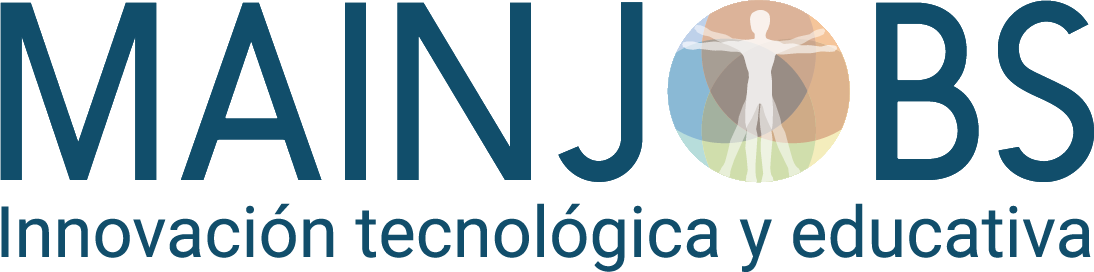<h4>Academic Content of the Master in Management Applications for SMEs, composed of the ContaPlus, FacturaPlus and NominaPlus modules.</h4>
(A Labor Relations module is included for those students who need to acquire knowledge about payroll)
<b>ContaPlus 2011:</b>
1. Access to the Application and Registration of Companies
1. 1. Presentation and Objectives
1. 2. Access to the Application
1. 2. 1. Management Panel
1. 2. 2. Access to ContaPlus Elite
1. 2. 3. Appearance of ContaPlus Elite
1. 3. Business Creation
1. 3. 1. Add Company
1. 3. 2. Program Route
1. 3. 3. Company Options
1. 3. 4. Company Parameters
1. 3. 5. Maturities
1. 4. Link with Other Applications
1. 4. 1. InvoicePlus/ TPVPlus
1. 4. 2. NominaPlus
1. 4. 3. Word and Excel
1. 5. Configuration Options
1. 5. 1. User Management
1. 5. 2. Peripherals
1. 5. 3. Backups
1. 5. 4. File Organization
2. General Accounting Plan
2. 1. Presentation and Objectives
2. 2. Accounts
2. 2. 1. Creation of Headings
2. 2. 2. Account Creation
2. 2. 3. Other Options
2. 3. Subaccounts
2. 3. 1. Foreign Currency Subaccount
2. 3. 2. VAT subaccounts
2. 3. 3. VAT regimes in ContaPlus
2. 3. 4. Other Options
2. 3. 5. Subaccount Profits
3. Management of Accounting Entries
3. 1. Presentation and Objectives
3. 2. Seat Management
3. 2. 1. Introduction of Seats
3. 2. 2. Introduction of VAT Entries
3. 2. 3. Entering Seats through Predefined
3. 3. Predefined Seats
3. 4. Periodic Entries
3. 5. Foreign Currency Entries
3. 5. 1. Creation of a Foreign Currency Subaccount
3. 5. 2. Purchase Entry in Foreign Currency
3. 5. 3. Deferred Payment Entry in Foreign Currency
3. 5. 4. Foreign Currency Adjustment at Year-End
3. 6. VAT Regularization Entry
3. 7. Seat Management Utilities
3. 7. 1. Common Icons
3. 7. 2. Seat Utilities
3. 7. 3. Direct Access to Other Utilities
4. Accounting Information Management
4. 1. Presentation and Objectives
4. 2. Sums and Balances
4. 2. 1. Balance of Sums and Balances “from the Financial menu”
4. 3. Major
4. 4. Diary
4. 5. Obtaining Reports
4. 5. 1. Modify Reports
4. 5. 2. Columns
4. 5. 3. Other Options
4. 6. Tax Models
4. 6. 1. Invoices Received
4. 6. 2. Issued Invoices (Issued)
4. 6. 3. Model 303/420
4. 6. 4. Model 340
4. 6. 5. Model 347/415
4. 6. 6. Model 415
4. 6. 7. Model 349
4. 6. 8. Model 390
4. 6. 9. Regularization Entry
5. Closing of the Fiscal Year
5. 1. Presentation and Objectives
5. 2. Closing Operation and Investment of the Fiscal Year
5. 2. 1. Year End
6. Annual Accounts
6. 1. Presentation and Objectives
6. 2. Balance Sheet
6. 2. 1. Draft
6. 2. 2. Comparative Budget
6. 3. Profit and Loss Balance Sheet
6. 3. 1. Maintenance and Formulation
6. 3. 2. Profits and Losses
6. 3. 3. Comparative Budget
6. 4. Statement of Changes in Net Assets
6. 5. Cash Flow Statement
6. 6. Annual Report
6. 6. 1. Formulate, Edit and View Memory
6. 7. Consolidation
6. 8. Telematic Presentation
6. 8. 1. Data Maintenance
6. 8. 2. Data Processes
6. 8. 3. Maintenance of Treasury Shares
7. Depreciation of Fixed Assets
7. 1. Presentation and Objectives
7. 2. Codes and Tables
7. 2. 1. Amortization Groups
7. 2. 2. Amortization Accounts
7. 2. 3. Location Codes
7. 2. 4. Nature Codes
7. 2. 5. Causes of Dismissal
7. 3. Inventory Management
7. 3. 1. General Information
7. 3. 2. Accounting Data
7. 3. 3. Amortization Data
7. 3. 4. Investment Property Data
7. 3. 5. Historical Amortizations
7. 4. Amortizations
8. Other Accounting Options
8. 1. Presentations and Objectives
8. 2. Budgets
8. 2. 1. Annual Budgets
8. 2. 2. Modification of the Budget Plan
8. 3. Analytics
8. 3. 1. Departments and Projects
8. 3. 2. Analytical Reports
8. 4. Segments
8. 4. 1. Activities and Geographic
<b>InvoicePlus 2011:</b>
1. Access to the Application and Registration of Companies
1. 1. Presentation and Objectives
1. 2. Access to the Application
1. 2. 1. Management Panel
1. 2. 2. Access to InvoicePlus Elite
1. 2. 3. Appearance of InvoicePlus Elite
1. 2. 4. Backups
1. 2. 5. File Organization
1. 3. Business creation
1. 3. 1. Company registration
1. 3. 2. Commercial Reg.
1. 3. 3. Import
1. 3. 4. Babel Data
1. 4. Configuration Options
1. 4. 1. Practice
1. 4. 2. User Management
1. 4. 3. Peripherals
2. Personalization
2. 1. Practice
2. 2. Accountants
2. 3. Contaplus
2. 4. Sales
2. 5. Shopping
2. 6. V. Defect.
2. 7. Shipping
2. 8. M. Work.
2. 8. 1. Control values
2. 8. 2. Stocks
2. 8. 3. Automatic updates
2. 9. Document.
2. 10. Calcu.
2. 10. 1. Location Control
2. 10. 2. Warehouse control
2. 10. 3. Method for calculating average costs
2. 10. 4. Basis for calculating the Financial Rec.
2. 10. 5. Calculation of the Commissionable Base
2. 10. 6. Properties
2. 11. Masks.
2. 12. Template
3. General Tables
3. 1. Currencies
3. 2. Payment Methods
3. 3. Practice
3. 4. Banks
3. 5. VAT rates
3. 6. Item Properties
3. 6. 1. Practice
3. 6. 2. Solution
3. 7. Families
3. 7. 1. Exercise
3. 7. 2. Solution
3. 7. 3. Clients
3. 7. 4. Agents
3. 7. 5. Suppliers
3. 8. Customer group
3. 8. 1. General Information
3. 8. 2. Atypical
3. 9. Departments
3. 10. Types of calls
3. 11. Provinces
3. 12. Zones
3. 13. Countries
3. 14. Ctas. Remittances
3. 14. 1. Practice
3. 14. 2. Solution
3. 15. Sales groups
3. 16. Purchasing groups
3. 17. Rappels
3. 18. Barcode Models
4. Master tables
4. 1. Warehouses
4. 1. 1. Practice
4. 1. 2. Solution
4. 2. Agents
4. 2. 1. Practice
4. 2. 2. Solution
4. 2. 3. Atypical
4. 2. 4. Comments
4. 3. Clients
4. 3. 1. Exercise
4. 3. 2. Solution
4. 3. 3. Commercial
4. 3. 4. Banks
4. 3. 5. Directions
4. 3. 6. Accounting
4. 3. 7. Atypical
4. 3. 8. Comments
4. 4. Suppliers
4. 4. 1. Practice
4. 4. 2. Solution
4. 4. 3. Bank
4. 4. 4. Invoices
4. 4. 5. Accounting
4. 4. 6. Sit. Atypical
4. 4. 7. Comments
4. 5. Articles
4. 5. 1. Practice
4. 5. 2. Solution
4. 5. 3. Prec. Buys
4. 5. 4. Prec. Sale
4. 5. 5. Stocks
4. 5. 6. Clients
4. 5. 7. Agents
4. 5. 8. Suppliers
4. 5. 9. C. Defin.
4. 5. 10. Comment.
4. 5. 11. Kits
4. 6. Carriers
4. 7. Promotions
4. 8. Call control
4. 9. Terminals
4. 9. 1. Terminals
4. 9. 2. Presales
4. 9. 3. Inventory
5. Warehouse
5. 1. Example
5. 2. Orders
5. 3. Orders Header
5. 4. Order body
5. 5. Generate
5. 6. Delivery notes
5. 7. Example
5. 8. Delivery Notes Header
5. 9. Body of the Delivery Note
5. 10. Group
5. 11. Invoices
5. 12. Example
5. 13. Invoice Header
5. 14. Body Invoices
5. 15. Invoice Line
5. 16. Recap
5. 17. Rectifying Invoices
5. 18. Creation of Rectifying Invoices
5. 19. Payment Management
5. 20. Receipts
5. 21. Generate payment or refund
5. 22. Receipt Clearing
5. 23. Modify Receipt
5. 23. 1. General Information
5. 23. 2. Payments and Returns
5. 23. 3. Associated document
5. 24. Movement between warehouses
5. 25. Warehouse regularization
5. 26. Simplified warehouse receipt system
5. 26. 1. Capture
5. 26. 2. Configuration
5. 26. 3. Default values
5. 26. 4. Articles
5. 27. Movement history
6. Factory
6. 1. Production tables
6. 1. 1. Sections
6. 1. 2. Operations
6. 1. 3. Staff
6. 1. 4. Components
6. 2. Production orders
6. 2. 1. General information
6. 2. 2. Personnel Parts
7. Billing
7. 1. Budgets
7. 1. 1. Budget options
7. 1. 2. Example
7. 1. 3. Budget Header
7. 1. 4. Budget Body
7. 1. 5. Budget approval
7. 2. Orders
7. 2. 1. Ordering options
7. 2. 2. Example
7. 2. 3. Orders Header
7. 2. 4. Order Body
7. 2. 5. Advance Payment Item
7. 3. Delivery notes
7. 3. 1. Delivery note options
7. 3. 2. Delivery Note Header
7. 3. 3. Delivery Note Body
7. 3. 4. Advance Payment Item
7. 4. Invoices
7. 4. 1. Invoice options
7. 4. 2. Invoice Header
7. 4. 3. Invoice Body
7. 4. 4. Product Service
7. 5. Fertilizers
7. 5. 1. Subscription options
7. 5. 2. Credit Header
7. 5. 3. Subscription Body
7. 6. Corrective invoices
7. 6. 1. Amending invoice options
7. 6. 2. Rectifying invoice header
7. 6. 3. Body of corrective invoice
7. 7. Collection Management
7. 8. Receipts
7. 9. Generate collection or refund
7. 10. Receipt Clearing
7. 11. Modify Receipt
7. 11. 1. General Information
7. 11. 2. Collections and Returns
7. 11. 3. Associated document
7. 12. Remittances
7. 12. 1. Add remittance
7. 12. 2. Generate file
7. 13. Electronic Banking
7. 14. Templates
7. 14. 1. Template Folder
7. 14. 2. Clients Folder
7. 14. 3. Atypical folder
7. 14. 4. Other options
7. 15. Settlements
7. 15. 1. Data entry
7. 16. Warranty management
7. 16. 1. Add warranty
7. 16. 2. Warranty management
7. 16. 3. Guarantee operations
7. 17. Contaplus Link
8. Reports
8. 1. Statistics and Reports
8. 2. Obtaining Reports
8. 2. 1. Modify Reports
8. 2. 2. Columns
8. 2. 3. Other Options
9. Document settings
9. 1. Fields to print
9. 1. 1. User-defined text
9. 1. 2. Data
9. 1. 3. Painting of lines
9. 1. 4. Painting of Boxes
9. 1. 5. Bitmap Painting
9. 1. 6. Body of the Document
9. 2. Visual Configuration
9. 2. 1. Menu Bar
9. 2. 2. Toolbar
9. 2. 3. Work with the Fields
9. 3. Print
<b>NominaPlus 2011 and Labor Relations:</b>
– Labor Relations Module:
. Introduction to Labor Relations
. The company and the workers in the S.Social
. Beginning of the employment relationship (1st part)
. Beginning of the employment relationship (2nd part)
. Salary receipt I: Heading
. Salary receipt II: Salary accruals (1st part)
. Salary receipt II: Salary accruals (2nd part)
. Salary receipt II: Salary accruals (3rd part)
. Salary receipt III: Non-salary accruals (1st part)
. Salary receipt III: Non-salary accruals (2nd part)
. Salary receipt IV: Deductions
. The Social Security contribution (1st part)
. The Social Security contribution (2nd part)
. The Social Security contribution (3rd part)
. Calculation of personal income tax withholdings and income
. Situations of incapacity for work (1st part)
. Situations of incapacity for work (2nd part)
. Quotation documents (1st part)
. Quotation documents (2nd part)
. The end of the employment relationship (1st part)
. The end of the employment relationship (2nd part)
. The end of the employment relationship (part 3)
. Final case studies
– NominaPlus 2011 Module:
1. Accessibility. Access to the application
Presentation and objectives
1. 1. Access to the application
1. 1. 1. Configuration
1. 1. 2. Other options
1. 1. 3. Access to NominaPlus elite
1. 1. 4. Appearance of NominaPlus elite
1. 1. 4. 1. Horizontal bar or menu bar
1. 1. 4. 2. Button Bar
1. 1. 4. 3. Vertical menu
1. 1. 4. 4. Sage Desktop
2. Global
2. 1. Date of work
2. 2. Business creation
2. 2. 1. Add company
3. Application Settings
3. 1. 1. User management
3. 1. 1. 1.maps
3. 1. 1. 2. Reports
3. 1. 1. 3. Creation of user groups
3. 1. 2. Peripherals
3. 1. 3. Backups
3. 1. 3. 1.recover backups
3. 1. 4. File organization
3. 1. 5. Colors and fonts
3. 1. 6. Restore original values
3. 1. 7. Button Bar
3. 1. 8. LOPD access log
4. System environment and links with other applications
4. 1. Accounting link
4. 2. Configuration for communications
4. 3. Presenter details 190
4. 3. 1. Document configuration
4. 3. 1. 1. Payroll Setup
5. General, contribution and retention tables
5. 1. General tables
5. 1. 1. Municipalities
5. 1. 2. Provinces
5. 1. 3. Autonomous communities
5. 1. 4. Countries
5. 1. 5. BOE official calendar
5. 1. 6. Absence control concepts
5. 1. 7. Public roads
5. 1. 8. Activities
5. 1. 9. Banks
5. 1. 10. Treasury delegations
5. 1. 11. Treasury administrations
5. 1. 12. Accident entities
5. 1. 13. CNAE 2009
5. 2. Quote tables
5. 2. 1. General regime
5. 2. 1 .1.types
5. 2. 1. 2.bases
5. 2. 2. Self-employed regime
5. 2. 3. Agrarian regime
5. 2. 4. Types
5. 2 .5. Bases
5. 2. 6. Bonuses and reductions
5. 2. 7. Personal income tax tables
5.2.7.1. General
5.2.7.2. Foral estates
5. 2. 6. FLC 1
5. 2. 7. CNAE AT/EP code rates
5. 2. 8. Occupancy codes
5. 2. 9. EPSV (Geroa)
6. HR Tables
6. 1. Levels of studies
6. 2. Academic studies
6. 3. Complementary studies
6. 4. Languages
6. 5. Levels of responsibility
6. 6. Rating of evaluations
6. 7. Evaluation factors
7. Agreements
7. 1. Agreement data
7. 2. Categories
7. 3. Data passing
7. 4. Update of salary tables
7. 5. Import of agreements
8. Companies
8. 1. Bank accounts
8. 2. Work center
8. 2.1.departments
8. 3. Payroll data
8. 4. Data passing
9. Workers
9. 1. Worker data
9. 2. Vacation and absence management
9. 3. Automatic calculation of personal income tax
9. 4. Certificate2
10. Payrolls
10. 1. Calculation
10. 2. Payrolls
10. 3. Payments
10. 3. 1. Payment relationship
10. 3. 2. Salary receipts
10. 3. 3. Heels
10. 3. 4. Transfers
10. 3. 5. Electronic banking
11. Accumulated withholdings
11. 1. Step from payroll
11. 2. Accumulated
12. Parts and quote
12. 1. Parts
12. 2. Membership parties
12. 3. Accident reports Delt@
12. 4. Social insurance
12. 4. 1. TC-2
12. 4. 2. TC-1
12. 4. Shipping through RED system
12. 4 .4. Other quotes
13. Step to accounting
14. Taxation
14. 1. Model 110
14. 2. Model 111
14. 3. Model 190
14. 4. Withholding certificate
14. 5. Certificate of family situations
15. Incidents/ere
15. 1. Incidents/ere
15. 1. 1. Company certificate for maternity/paternity
16. Link with external applications
16. 1. Contact
16. 2. Certificates
16. 2. 1. Communication of activity periods
16. 2. 2. Receipt of Certific@ files
16. 2. 3. Termination notice
17. Labor information management
17. 1. Statistics and reports
17. 2. Average staff reports
17. 3. Graphics