The most in-demand skills in the new normal
Each social inflection sows uncertainty in each of the people who experience it and suffer or [...]
Más informaciónSale!
Original price was: 1.800,00 €.1.500,00 €Current price is: 1.500,00 €.
1
2
18
weeks1
2
18
weeksOptimize time and results in work with the Word application to make memos, reports and letters, achieving a completely professional appearance including graphs, tables, managing documents and work groups. Master Excel skills (cell, sheet and workbook), such as inserting and working with different types of data, creating formulas, working with ranges, inserting functions, working with databases, pivot tables and creating, recording and running macros. Make the most of all the possibilities that Access offers, relying on its innovative user interface, addressing tasks such as the proper use of different types of data, the design of forms and reports, or the most common maintenance functions.
1
2
18
weeks· Microsoft Word, – Exploring Word, – Edit and review documents, – Change the appearance of text, – Change the appearance of the document, – Display information in tables and columns, – Work with graphs, symbols, and equations, – Work with diagrams and charts, – Work with longer documents, – Create templates for letters, emails, and labels, – Collaborate with others, – Create documents for use outside of Word, – Customize the application · Microsoft Excel, – What's new in Excel 2010/2013?, – Create an Excel workbook, – Work with data and data tables, – Perform calculations with data, – Change the appearance of documents, – Focus on specific data using filters, – Reorder and summarize data , – Combine data from multiple sources, – Analyze alternative data groups, – Create dynamic lists with pivot tables, – Create dynamic charts using pivot tables, – Print, – Automate repetitive tasks using macros, – Work with other programs in the Microsoft Office system , – Collaborate with others · Microsoft Access, – Exploring Access, – Create a database, – Populate a database, – Share and reuse information, – Simplify data entry using forms, – Locate specific information, – Do keep your information accurate, – Work with reports, – Make the database easy to use, – Protect and share information
1
2
18
weeks1