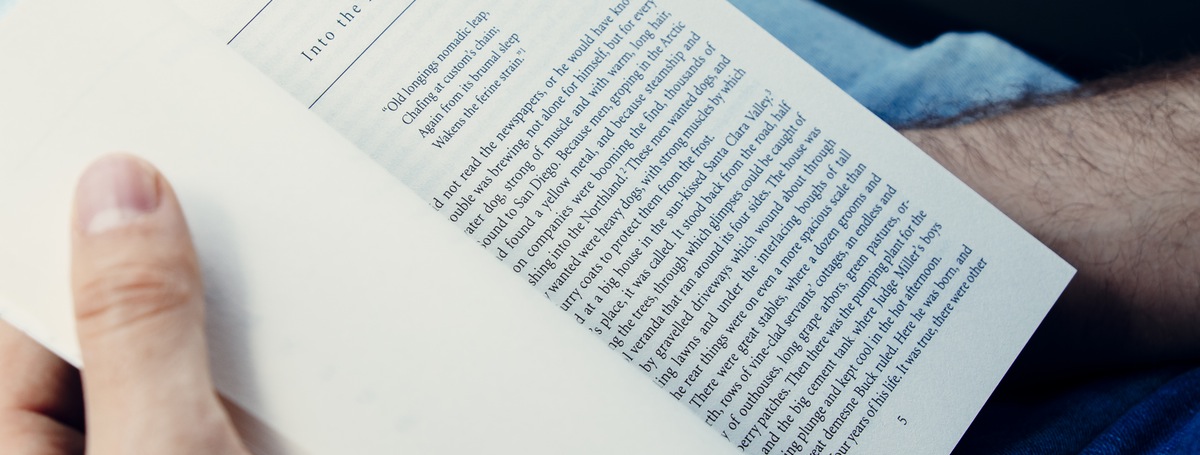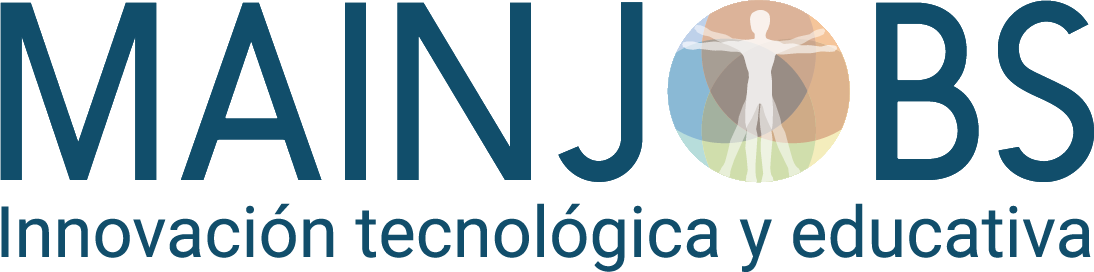Pinterest, the teaching tool you need
Education and/or study/learning can be the most beautiful of dedications, but it can also be very thankless. Both teachers and students tend to be victims of demotivation, discouragement and boredom. Students and teachers often complain of a feeling of emptiness that complicates their work. Whatever the reasons for the dissatisfaction felt by participants in training actions, it can be eliminated from the roots if the appropriate tools are introduced..
In my opinion, Pinterest is the best teaching resource we have at our disposal. I imagine you are wondering why precisely this app? What makes it special? And, above all, how to use Pinterest?
You will have your answers shortly, but first reflect on the fact that it is more than proven that ICTs are very beneficial in the classroom (physical or virtual, collective or PLE, formal or self-taught, traditional or flipped room): they increase attention and motivation, They facilitate understanding, increase participation and involvement, develop creativity, encourage curiosity, promote deep learning (global understanding of the subject), etc.
Sometimes, innovating is essential and not being afraid to open new paths, as we already mentioned in Pokémon Go and Pokestops: Training Milestones.
Of all the 2.0 teaching resources that we have at our disposal, Pinterest is the simplest, most complete, versatile and versatile. And, above all, it is the most stimulating.
Regardless of the educational system, the teaching strategy or the teaching-learning method, Pinterest is an excellent instrument to achieve the two primary objectives of any training process: that students learn while enjoying of the process and that the teachers continue to preserve the delusion and the energies from the first day.
How to use Pinterest?
Let's look at the main ones applications from Pinterest in Education:
1. Resource bank
2. Social network (with private messages included)
3. Social bookmarking (Bookmarking)
4. Content curation
5. E-learning and m-learning platform
6. Research instrument
7. Tool for teamwork
8. Mechanism to relate learning to emotions and creativity
9. Channel for teacher-student tuning
10. Rating system (likes) and Gamification
11. Support for Visual Thinking
12. Medium for updates, news, news, etc.
13. Way to brainstorm and store ideas
14. Individual or collective planning (can be private through secret boards)
15. Introduction/door to other apps and/or technologies (photographs, infographics, other social networks, etc.)
And now, the main advantages and benefits from Pinterest in education:
- Improves the relationship between teachers and students
- Ensures that personal needs and concerns can be better addressed Promotes communication, content exchange, collaboration, integration and teamwork
- Ensures that personal needs and concerns can be better attended to
- Promotes communication, content exchange, collaboration, integration and teamwork
- Enables the planning and organization of teaching material
- Allows you to achieve a global understanding of the subject/course
- Encourages critical thinking and active study
- Facilitates study anywhere and at any time
- Promotes self-management and independence and deepening the subject
- Motivates all parties involved in the educational process
- Promotes the understanding of complex concepts and the retention of knowledge
- Helps keep up to date with current events and trends
- Serves as inspiration for teachers and students
- Encourages the use of study techniques (schemes, mind maps, infographics, etc.)
- Awaken curiosity
- Leave a mark
It doesn't matter if you choose learning based on projects, problems, skills... We leave that in the hands of the teacher (or the self-taught student). The important is that Pinterest manages to put an end to the evils that afflict both parties involved in the educational processes and makes teaching and learning the most rewarding occupation of all again.